Windows
Note
Dependencies
C++ build environment
Download MSVC and install.
Select Windows as Developer machine OS and check C++, then download Visual Studio Community version and install. The installation may take a while.
Rust develop environment
Download rustup-init.exe and run it as administrator to install rust.
vcpkg
Go to the folder you want to clone vcpkg and use Git Bash to run the following commands, download vcpkg, install 64-bit version of libvpx, libyuv and opus.
If you don’t have Git installed, get Git here.
git clone https://github.com/microsoft/vcpkg
vcpkg/bootstrap-vcpkg.bat
export VCPKG_ROOT=$PWD/vcpkg
vcpkg/vcpkg install libvpx:x64-windows-static libyuv:x64-windows-static opus:x64-windows-static aom:x64-windows-staticAdd System environment variable VCPKG_ROOT=<path>\vcpkg. The <path> should be the location you choose above to clone vcpkg.
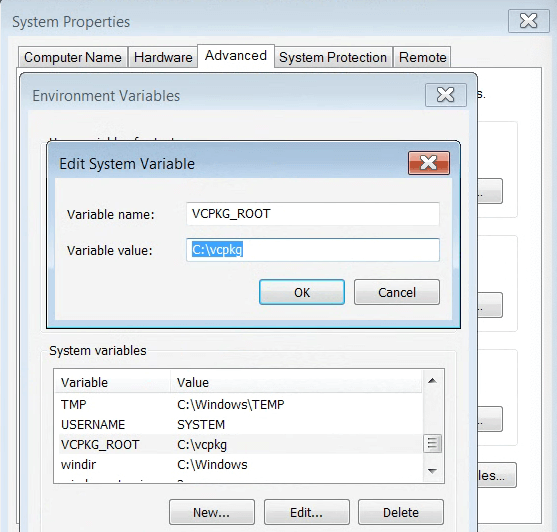
Sciter
Desktop versions use Sciter for GUI, please download sciter.dll.
LLVM
rust-bindgen depends on clang, download LLVM and install, add System environment variable LIBCLANG_PATH=<llvm_install_dir>/bin.
You can download version 15.0.2 of the LLVM binaries here: 64 bit / 32 bit.
Build
Default
git clone --recurse-submodules https://github.com/rustdesk/rustdesk
cd rustdesk
mkdir -p target/debug
wget https://raw.githubusercontent.com/c-smile/sciter-sdk/master/bin.win/x64/sciter.dll
mv sciter.dll target/debug
cargo run