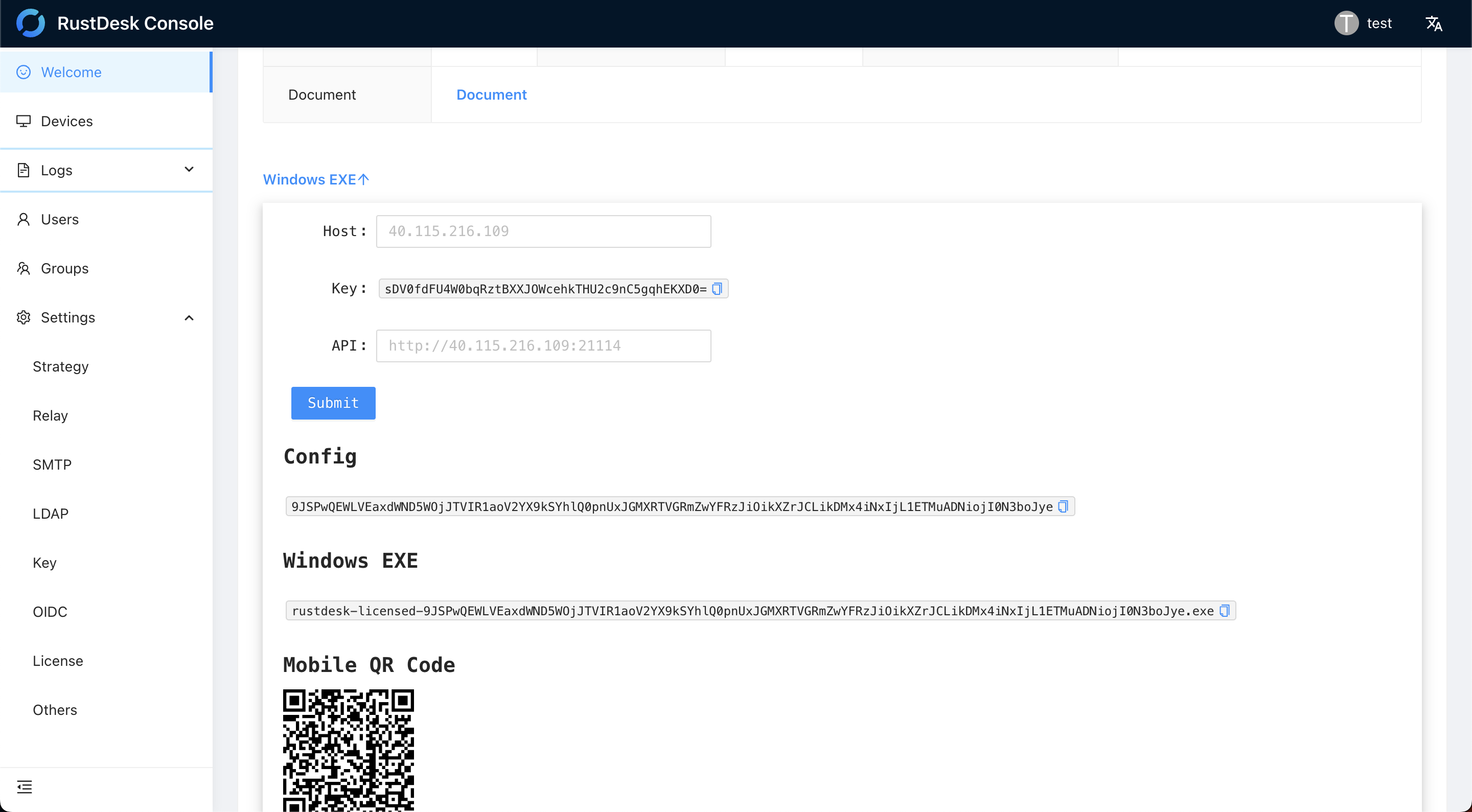Web Console
The web console is integrated in the RustDesk server Pro, serviced by the 21114 port.
Features:
- Browse devices
- Add/modify users and user groups
- Modify device access permissions
- Browse device connection logs and the other logs
- Update settings
- Manage client settings sync strategies
- Manage shared address books
- Generate custom client build
Log in
The default port of the web console is 21114. Enter http://<server ip>:21114 in the browser to enter the console page, as shown in the following figure. The default administrator username/password is admin/test1234:
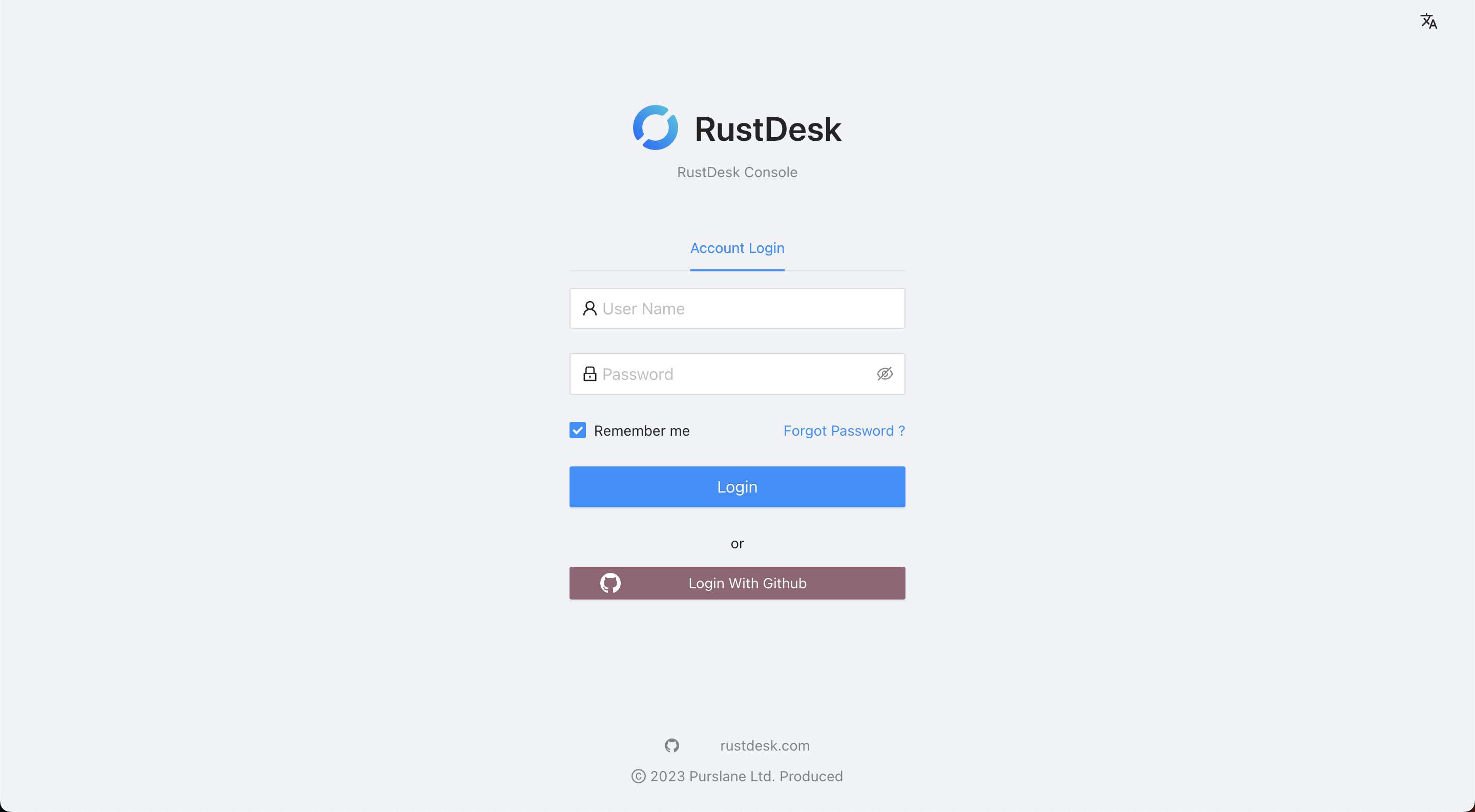
If you need HTTPS support, please install a web server such as Nginx or use IIS for Windows.
After logging in please be sure to change the password, select Settings in the account menu in the upper right corner to enter the password modification page, as shown in the following figure. You can also create another administrator account and delete this one. You’d better enable email login verification.
Non-administrator users can also login to browse their device and logs, change their user settings.
Automatic Configs
By Clicking on Windows EXE you will be able to get the configs for your own RustDesk Server Pro, this will help configure your clients.
For Windows clients, you can leave out the custom server configuration and put the configuration information in the rustdesk.exe filename instead. As shown above, please go to the console welcome page and click on Windows EXE. Client ≥ 1.1.9 required.
You can use this in conjunction with client config and deployment scripts to setup your clients.
Creating a new user other than the default admin user
Note
Individual plan does not have this feature.- Click on
Userson the left hand menu. - Create another account with
administratorenabled. - Log in with the new administrative account.
- Delete the
adminonUserspage.
Creating a new user
- Click on
Userson the left hand menu. - Create a new user.
- Select what group they should be in (if you need to add new groups please keep reading).
Add a new Group
- Click on
Groupson the left hand menu. - Create a new group.
- Once created you can allow groups access each other, Click
Edit. - Select the relevant groups you want access (it automatically adds them in the corresponding group).
Setting up multiple relay servers
- Go to
Settingson the left hand menu. - Click on
Relayon the submenu. - Click
+next toRelay Servers. - Enter the Relay server DNS address or IP address in the box which now shows and press Enter.
- If you have more than one Relay server you can keep clicking
+and adapt the Geo settings is required (remember and copy your key to the other servers).
Set or change the license
- Go to
Settingson the left hand menu. - Click on
Licenseon the submenu. - Click
Editand paste in your license code. - Click
OK.
Viewing Logs
On the left hand side click on Logs.
Setup Emails
Gmail in this example
- Go to
Settingson the left hand menu. - Click on
SMTPon the submenu. - Enter the SMTP address
smtp.gmail.com. - Enter the Port 587 in
SMTP Port. - Enter the Gmail account i.e.
myrustdeskserver@gmail.cominMail Account. - Enter your password (you might need an app password).
- Enter your Gmail account i.e.
myrustdeskserver@gmail.cominFrom. - Click
Checkto save.
Assign Device Users/Groups/Strategies/DeviceGroup to Devices
The User is the RustDesk User logged in on the device or assigned to the device by clicking Edit next to the device, click in the User box and drop-down to select your user, this will auto assign the group based on the group the user as been assigned to.
This can also be done via the API at command line on deployment or later by calling the RustDesk executable followed by --assign --token <generatedtoken> --user_name <username>. You need to go to Settings → Tokens → Create and create a token with Device permissions first to do this. An example of this on windows would be "C:\Program Files\RustDesk\rustdesk.exe" --assign --token <generatedtoken> --user_name <newuser>.
You can also assign strategy in this way, e.g. --assign --token <generatedtoken> --strategy_name <strategyname>.
You can also assign address book in this way, e.g. --assign --token <generatedtoken> --address_book_name <addressbookname> or --assign --token <generatedtoken> --address_book_name <addressbookname> --address_book_tag <addressbooktag> --address_book_alias <alias>. --address_book_alias requires RustDesk server Pro >=1.5.8 and client >=1.4.1.
You can also assign device group name in this way, e.g. --assign --token <generatedtoken> --device_group_name <devicegroupname>.
The command line on Windows does not have output by default. To get output, please run like this, "C:\Program Files\RustDesk\rustdesk.exe" <arg1> <arg2> ... | more or "C:\Program Files\RustDesk\rustdesk.exe" <arg1> <arg2> ... | Out-String, see here.
Searching for a device
- Go to Devices.
- In the Device Name Search Field type in the name and click
Queryor hit Enter. - To use a wildcard add
%at the start, end or both of the search term.