FAQ
How can I install with the Simple Install Script?
- Get your license from https://rustdesk.com/pricing.html, check license page for more details.
- Spin up a VPS, bare metal or Linux VM.
- If you want to use DNS and SSL create a DNS name i.e.
rustdesk.yourdomain.com. - This page.
- Copy and paste the command into your Linux terminal.
- Follow the prompts as they guide you through the install.
- Once the install is complete
https://rustdesk.yourdomain.comorhttp://youripaddress:21114. - Log in with the username
adminand passwordtest1234. - Enter your license code purchased in step 1.
How can I convert from RustDesk Server Open Source to RustDesk Server Pro?
- Get your license from https://rustdesk.com/pricing.html, check license page for more details.
- Open TCP port 21114.
- Log into your RustDesk Server.
- If you didn’t already use DNS and want to use SSL create a DNS name i.e.
rustdesk.yourdomain.com. - This page.
- Copy and paste the command into your Linux terminal.
- Follow the prompts as they guide you through the install.
- Once the install is complete go to
https://rustdesk.yourdomain.comorhttp://youripaddress:21114. - Log in with the username
adminand passwordtest1234. - Enter your license code purchased in step 1.
There is a new version of RustDesk Server Pro out, how can I upgrade?
You’d better back up data files (sqlite3 files etc.) first, https://github.com/rustdesk/rustdesk-server-pro/discussions/184#discussioncomment-8013375.
Please run update.sh.
sudo docker compose down
sudo docker compose pull
sudo docker compose up -dBut this depends on your docker version, for more discussion, check this.
sudo docker ps
## you can also use <CONTAINER NAME>, e.g. `hbbs` and `hbbr` if you follow our manual.
sudo docker stop <CONTAINER ID>
sudo docker rm <CONTAINER ID>
sudo docker rmi <IMAGE ID>
sudo docker run ..... # same as you installed it beforee.g.
root@hz:~# sudo docker ps
CONTAINER ID IMAGE COMMAND CREATED STATUS PORTS NAMES
30822972c220 rustdesk/rustdesk-server-pro "hbbr" 10 seconds ago Restarting (1) 2 seconds ago hbbr
0f3a6f185be3 rustdesk/rustdesk-server-pro "hbbs" 15 seconds ago Up 14 seconds hbbs
root@hz:~# sudo docker kill hbbr hbbs
hbbr
hbbs
root@hz:~# sudo docker ps
CONTAINER ID IMAGE COMMAND CREATED STATUS PORTS NAMES
root@hz:~# sudo docker rm hbbr hbbs
hbbr
hbbs
root@hz:~# sudo docker rmi rustdesk/rustdesk-server-pro
Untagged: rustdesk/rustdesk-server-pro:latest
Untagged: rustdesk/rustdesk-server-pro@sha256:401b8344323addf777622d0463bd7b964dd18a01599e42e20d8b3818dae71ad2
Deleted: sha256:a3d9d43a3d1dd84b10c39fe0abf7767b18a87819ff0981443ce9e9a52604c889
Deleted: sha256:65ae79ecc0f8b1c8a21085d04af7c8d8f368dd5ad844982d4c7b3ac1f38ba33a
Deleted: sha256:9274a824aef10f2ef106d8f85fbd1905037169cf610951f63dc5109dae4b0825
Deleted: sha256:aa89ac8b57a49f49f041c01b9c0f016060e611cf282e3fda281bc6bebbabaf3f
Deleted: sha256:4af9839016f72586a46f915cae8a5ccf3380ba88a2f79532692d3b1d7020387e
Deleted: sha256:e900a7ffc2fc14fa432cc04823740dcbb78c0aa3508abbbe287ce8b274541ada
Deleted: sha256:503eeab76c11e8316a2a450ef0790d31c5af203309e9c5b44d1bf8a601e6e587
Deleted: sha256:825683356e7dbfcbaabcbf469c9aeb34d36ebeab0308170432b9553e28203116
Deleted: sha256:24a48d4af45bab05d8712fe22abec5761a7781283500e32e34bdff5798c09399
root@hz:~# sudo docker images
REPOSITORY TAG IMAGE ID CREATED SIZE
rustdesk/makepkg latest 86a981e2e18f 2 months ago 2.23GB
root@hz:~# sudo docker run --name hbbs -v ./data:/root -td --net=host --restart unless-stopped rustdesk/rustdesk-server-pro hbbs
Unable to find image 'rustdesk/rustdesk-server-pro:latest' locally
latest: Pulling from rustdesk/rustdesk-server-pro
4ce000a43472: Pull complete
1543f88421d3: Pull complete
9b209c1f5a8d: Pull complete
d717f548a400: Pull complete
1e60b98f5660: Pull complete
a86960d9bced: Pull complete
acb361c4bbf6: Pull complete
4f4fb700ef54: Pull complete
Digest: sha256:401b8344323addf777622d0463bd7b964dd18a01599e42e20d8b3818dae71ad2
Status: Downloaded newer image for rustdesk/rustdesk-server-pro:latest
0cc5387efa8d2099c0d8bc657b10ed153a6b642cd7bbcc56a6c82790a6e49b04
root@hz:~# sudo docker run --name hbbr -v ./data:/root -td --net=host --restart unless-stopped rustdesk/rustdesk-server-pro hbbr
4eb9da2dc460810547f6371a1c40a9294750960ef2dbd84168079e267e8f371a
root@hz:~# sudo docker ps
CONTAINER ID IMAGE COMMAND CREATED STATUS PORTS NAMES
4eb9da2dc460 rustdesk/rustdesk-server-pro "hbbr" 5 seconds ago Restarting (1) Less than a second ago hbbr
0cc5387efa8d rustdesk/rustdesk-server-pro "hbbs" 8 seconds ago Up 7 seconds hbbs
root@hz:~# sudo docker images
REPOSITORY TAG IMAGE ID CREATED SIZE
rustdesk/rustdesk-server-pro latest a3d9d43a3d1d 5 days ago 193MB
rustdesk/makepkg latest 86a981e2e18f 2 months ago 2.23GBFor more details, check this.
I installed with the script, how can I start and stop services?
The services use systemd so can be started and stopped using sudo systemctl stop|start|restart rustdesk-hbbs|rustdesk-hbbr e.g. sudo systemctl restart rustdesk-hbbs.
I installed with the script, how can I view the Linux logs?
The logs are stored in /var/log/rustdesk-server, you can view them using tail /var/log/rustdesk-server/hbbs.log or tail /var/log/rustdesk-server/hbbs.error.
I installed with the script, how can I check the status of the RustDesk services?
To check the status sudo systemctl status rustdesk-hbbs|rustdesk-hbbr e.g. sudo systemctl status rustdesk-hbbs.
How can I change the admin password?
https://rustdesk.yourdomain.comorhttp://youripaddress:21114.- Log in with the username
adminand passwordtest1234. - Click on
adminin the top right hand corner. - Click on
Settings. - Enter your new password in the boxes provided.
How can I move my license to a new server?
Please see here.
Emails aren’t working from my VPS
A lot of VPS providers block ports 465 and 25.
A simple way to check is using telnet. To test in the Linux terminal type telnet your.mailserver.com 25. On Windows use PowerShell with Test-NetConnection -ComputerName your.mailserver.com -Port 25.
Your mail server may not be using port 25. Please make sure you are using the correct ports.
Can I deploy RustDesk using PowerShell or similar?
Sure, you can find scripts to aid deployment here.
How can I file a bug report?
Please file via GitHub.
Why if I am self hosting is this not free and open source?
- RustDesk has become a full time job for a number of people, they have lives, wives, jobs and kids which all demands attention and costs money!
- We want to be here and still making great progress in years to come.
- The open source version will continue to be open source and we encourage others to make developments in line with the AGPL license.
I can’t connect to devices in different groups, why is this?
This is easily sorted, you need to allow cross-group access.
- Add new groups.
- Click
Edit. - Select the relevant groups you want access (it automatically adds them in the corresponding group).
How can I get configs automatically?
Configs are generated automatically.
- Download the newest clients from GitHub.
- On the main page in the web console click on
Windows EXE. - Fill in the host and API (if different from your config).
- Click
Submit. - Scan QR Code on Android and rename exe to what has been generated.
Do you offer hosting for RustDesk Server Pro?
Please get in touch with our sales team.
Is there somewhere I can see video setup guides?
Yes! We have a YouTube Channel.
Why are my logs / device names are empty?
Ensure API is set correctly on the device being controlled, https://github.com/rustdesk/rustdesk-server-pro/issues/21#issuecomment-1637935750.
How can I uninstall RustDesk Server Pro?
Run the following commands:
sudo systemctl stop rustdesk-hbbs.service
sudo systemctl disable rustdesk-hbbs.service
sudo systemctl stop rustdesk-hbbr.service
sudo systemctl disable rustdesk-hbbr.service
sudo systemctl daemon-reload
sudo rm /etc/systemd/system/rustdesk-hbbs.service
sudo rm etc/systemd/system/rustdesk-hbbr.service
sudo rm /usr/bin/hbbs
sudo rm /usr/bin/hbbr
sudo rm -rf /var/lib/rustdesk-server/
sudo rm -rf /var/log/rustdesk-server/If the script installed Nginx then remove using:
sudo apt remove nginxHow can I remove devices from the device list in the web console?
Disable and then delete will now be available.
How can I update RustDesk with PowerShell?
$ErrorActionPreference= 'silentlycontinue'
$rdver = ((Get-ItemProperty "HKLM:\SOFTWARE\Microsoft\Windows\CurrentVersion\Uninstall\RustDesk\").Version)
if ($rdver -eq "1.2.6")
{
Write-Output "RustDesk $rdver is the newest version."
Exit
}
if (!(Test-Path C:\Temp))
{
New-Item -ItemType Directory -Force -Path C:\Temp > null
}
cd C:\Temp
Invoke-WebRequest "https://github.com/rustdesk/rustdesk/releases/download/1.2.6/rustdesk-1.2.6-x86_64.exe" -Outfile "rustdesk.exe"
Start-Process .\rustdesk.exe --silent-install -waitKey mismatch error
Please configure your client with correct key.
Failed to connect to relay server error
Please make sure hbbr is running. More information about hbbr, you can find here.
If your hbbr does not run on the same machine of hbbs, or you have multiple relay servers, or you do not run it on default port 21117, you have to tell it to hbbs explicitly. Please check here.
Reset MFA for Admin account
https://github.com/rustdesk/rustdesk/discussions/6576
Set up HTTPS for web console manually
1. Buy a domain name and resolve it to your server’s IP address.
- Buy a domain name from a domain registrar like GoDaddy, Namecheap, or Namesilo.
- Resolve the domain name to your server’s IP address with one of the following:
- Your domain registrar’s control panel (recommended)
- DNS providers
For example, if you buy a domain name example.com from Namesilo and your server’s IP address is 123.123.123.123, you want to use rustdesk.example.com subdomain as your HTTPS web console address. You need to open link, click the button with tooltip Manage dns for the domain, add add a A record with the hostname name rustdesk and the IP address of your server.
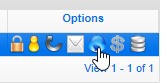
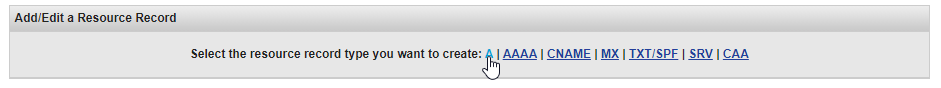
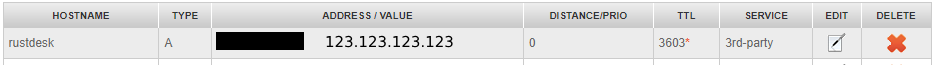
- It takes some time for DNS to take effect, https://www.whatsmydns.net and check whether the domain name has been resolved to your server’s IP address. Step 6 depends on the correct resolve result. In the following steps, replace
YOUR_DOMAINwith your subdomain, e.g.rustdesk.example.com.
2. Install Nginx
- Debian/Ubuntu:
sudo apt-get install nginx - Fedora/CentOS:
sudo dnf install nginxorsudo yum install nginx - Arch:
sudo pacman -S install nginx - openSUSE:
sudo zypper install nginx - Gentoo:
sudo emerge -av nginx - Appine:
sudo apk add --no-cache nginx
Run nginx -h to check whether it has been installed successfully.
3. Install Certbot
- Method 1: If
snapis installed, runsudo snap install certbot --classic. - Method 2: Using
python3-certbot-nginxinstead, e.g.sudo apt-get install python3-certbot-nginxfor Ubuntu. - Method 3: If the above two methods failed, try install
certbot-nginx, e.g.sudo yum install certbot-nginxfor CentOS 7.
Run certbot -h to check whether it has been installed successfully.
4. Config Nginx
There are two ways:
- If directory
/etc/nginx/sites-availableand/etc/nginx/sites-enabledexists, replaceYOUR_DOMAINof the following command with your domain name and run it.
cat > /etc/nginx/sites-available/rustdesk.conf << EOF
server {
server_name YOUR_DOMAIN;
location / {
proxy_set_header X-Real-IP \$remote_addr;
proxy_set_header X-Forwarded-For \$proxy_add_x_forwarded_for;
proxy_pass http://127.0.0.1:21114/;
}
}
EOFThen run sudo ln -s /etc/nginx/sites-available/rustdesk.conf /etc/nginx/sites-enabled/rustdesk.conf.
Run cat /etc/nginx/sites-available/rustdesk.conf to make sure its content is correct.
- If directory
/etc/nginx/sites-availableand/etc/nginx/sites-enableddon’t exist and directory/etc/nginx/conf.dexists, replaceYOUR_DOMAINof the following command with your domain name and run it.
cat > /etc/nginx/conf.d/rustdesk.conf << EOF
server {
server_name YOUR_DOMAIN;
location / {
proxy_set_header X-Real-IP \$remote_addr;
proxy_set_header X-Forwarded-For \$proxy_add_x_forwarded_for;
proxy_pass http://127.0.0.1:21114/;
}
}
EOFRun cat /etc/nginx/conf.d/rustdesk.conf to make sure its content is correct.
5. Enable firewall rules for the domain
Run the following commands:
sudo ufw allow 80/tcp
sudo ufw allow 443/tcp
sudo ufw --force enable
sudo ufw --force reload6. Generate SSL certificate
Replace $YOUR_DOMAIN with your domain name, then run
sudo certbot --nginx --cert-name $YOUR_DOMAIN --key-type ecdsa --renew-by-default --no-eff-email --agree-tos --server https://acme-v02.api.letsencrypt.org/directory -d $YOUR_DOMAIN.
If it prompts Enter email address (used for urgent renewal and security notices), enter your email address.
Finally, the content of rustdesk.conf should be like this:
server {
server_name YOUR_DOMAIN;
location / {
proxy_set_header X-Real-IP $remote_addr;
proxy_set_header X-Forwarded-For $proxy_add_x_forwarded_for;
proxy_pass http://127.0.0.1:21114/;
}
listen 443 ssl; # managed by Certbot
ssl_certificate /etc/letsencrypt/live/YOUR_DOMAIN/fullchain.pem; # managed by Certbot
ssl_certificate_key /etc/letsencrypt/live/YOUR_DOMAIN/privkey.pem; # managed by Certbot
include /etc/letsencrypt/options-ssl-nginx.conf; # managed by Certbot
ssl_dhparam /etc/letsencrypt/ssl-dhparams.pem; # managed by Certbot
}
server {
if ($host = YOUR_DOMAIN) {
return 301 https://$host$request_uri;
} # managed by Certbot
server_name YOUR_DOMAIN;
listen 80;
return 404; # managed by Certbot
}Here are some common errors:
- The console prints
Successfully deployed certificate for YOUR_DOMAIN to /etc/nginx/.../defaultrather thanSuccessfully deployed certificate for YOUR_DOMAIN to /etc/nginx/.../rustdesk.conf.
The reason may be Certbot doesn’t find the rustdesk.conf file, you can try one of the following solutions:
- Check the result of the step 5, run
sudo service nginx restart. - Copy the server configs
server{...}which containYOUR_DOMAINtorustdesk.conf, and changelocation{...}to the content below.
location / {
proxy_set_header X-Real-IP $remote_addr;
proxy_set_header X-Forwarded-For $proxy_add_x_forwarded_for;
proxy_pass http://127.0.0.1:21114/;
}too many certificates (5) already issued for this exact set of domains in the last 168 hours
Solution: Add another domain name to DNS and change YOUR_DOMAIN to it, e.g. rustdesk2.example.com. Then repeat step 1, 4, 6.
Error getting validation data
Solution: it may be caused by firewall, please refer to https://rustdesk.com/docs/en/self-host/rustdesk-server-pro/faq/#firewall
Notice: Run sudo service nginx restart if you change the rustdesk.conf manually.
7. Login to the web page
- Open
https://YOUR_DOMAINin the browser, log in using the default user name “admin” and password “test1234”, then change the password to your own.
8. Add WebSocket Secure (WSS) support for the id server and relay server to enable secure communication for all platforms.
Add the following configuration to the first server section of the /etc/nginx/.../rustdesk.conf file, then restart the Nginx service.
The web client can be accessed via https://YOUR_DOMAIN/web. Custom clients can use WebSocket by setting allow-websocket=Y in the advanced options. If the custom client with WebSocket enabled is used, it will not utilize TCP/UDP and can only connect through a relay (except for direct IP connections). If only this WebSocket-enabled client is used, the server can close ports 21114 to 21119 and only keep port 443 open.
location /ws/id {
proxy_pass http://127.0.0.1:21118;
proxy_http_version 1.1;
proxy_set_header Upgrade $http_upgrade;
proxy_set_header Connection "Upgrade";
proxy_set_header Host $host;
proxy_set_header X-Real-IP $remote_addr;
proxy_set_header X-Forwarded-For $proxy_add_x_forwarded_for;
proxy_set_header X-Forwarded-Proto $scheme;
proxy_read_timeout 120s;
}
location /ws/relay {
proxy_pass http://127.0.0.1:21119;
proxy_http_version 1.1;
proxy_set_header Upgrade $http_upgrade;
proxy_set_header Connection "Upgrade";
proxy_set_header Host $host;
proxy_set_header X-Real-IP $remote_addr;
proxy_set_header X-Forwarded-For $proxy_add_x_forwarded_for;
proxy_set_header X-Forwarded-Proto $scheme;
proxy_read_timeout 120s;
}The full configuration is
server {
server_name YOUR_DOMAIN;
location / {
proxy_set_header X-Real-IP $remote_addr;
proxy_set_header X-Forwarded-For $proxy_add_x_forwarded_for;
proxy_pass http://127.0.0.1:21114/;
}
location /ws/id {
proxy_pass http://127.0.0.1:21118;
proxy_http_version 1.1;
proxy_set_header Upgrade $http_upgrade;
proxy_set_header Connection "Upgrade";
proxy_set_header Host $host;
proxy_set_header X-Real-IP $remote_addr;
proxy_set_header X-Forwarded-For $proxy_add_x_forwarded_for;
proxy_set_header X-Forwarded-Proto $scheme;
proxy_read_timeout 120s;
}
location /ws/relay {
proxy_pass http://127.0.0.1:21119;
proxy_http_version 1.1;
proxy_set_header Upgrade $http_upgrade;
proxy_set_header Connection "Upgrade";
proxy_set_header Host $host;
proxy_set_header X-Real-IP $remote_addr;
proxy_set_header X-Forwarded-For $proxy_add_x_forwarded_for;
proxy_set_header X-Forwarded-Proto $scheme;
proxy_read_timeout 120s;
}
listen 443 ssl; # managed by Certbot
ssl_certificate /etc/letsencrypt/live/YOUR_DOMAIN/fullchain.pem; # managed by Certbot
ssl_certificate_key /etc/letsencrypt/live/YOUR_DOMAIN/privkey.pem; # managed by Certbot
include /etc/letsencrypt/options-ssl-nginx.conf; # managed by Certbot
ssl_dhparam /etc/letsencrypt/ssl-dhparams.pem; # managed by Certbot
}
server {
if ($host = YOUR_DOMAIN) {
return 301 https://$host$request_uri;
} # managed by Certbot
server_name YOUR_DOMAIN;
listen 80;
return 404; # managed by Certbot
}Note
proxy_read_timeout.9. Bypass CORS if using RustDesk public web client https://rustdesk.com/web
You need to add below in the location / section of the /etc/nginx/.../rustdesk.conf to bypass CORS limitation of browsers. Skip this step if you are using your own web client.
if ($http_origin ~* (https?://(www\.)?rustdesk\.com)) {
add_header 'Access-Control-Allow-Origin' "$http_origin" always;
add_header 'Access-Control-Allow-Methods' 'GET, POST, PUT, DELETE, PATCH, OPTIONS' always;
add_header 'Access-Control-Allow-Headers' 'Origin, Content-Type, Accept, Authorization' always;
add_header 'Access-Control-Allow-Credentials' 'true' always;
}
if ($request_method = 'OPTIONS') {
add_header 'Access-Control-Allow-Origin' "$http_origin" always;
add_header 'Access-Control-Allow-Methods' 'GET, POST, PUT, DELETE, PATCH, OPTIONS' always;
add_header 'Access-Control-Allow-Headers' 'Origin, Content-Type, Accept, Authorization' always;
add_header 'Access-Control-Allow-Credentials' 'true' always;
add_header 'Content-Length' 0;
add_header 'Content-Type' 'text/plain charset=UTF-8';
return 204;
}SELinux
If Waiting for RustDesk Relay service to become active... appears when install, it may be caused by SELinux. You can try the following commands:
sudo semanage fcontext -a -t NetworkManager_dispatcher_exec_t 'hbbs'
sudo semanage fcontext -a -t NetworkManager_dispatcher_exec_t 'hbbr'
sudo restorecon -v '/usr/bin/hbbs'
sudo restorecon -v '/usr/bin/hbbr'Firewall
Firewall of cloud
If you run on AWS/Azure/Google/DigitalOcean cloud, please open UDP (21116) and TCP (21114-21119) inbound port on cloud vendor’s dashboard.
- [AWS] https://docs.aws.amazon.com/network-firewall/latest/developerguide/getting-started.html
- [Azure] https://learn.microsoft.com/en-us/azure/virtual-network/network-security-groups-overview
- [Google] https://cloud.google.com/firewall/docs/firewalls
- [DigitalOcean] https://docs.digitalocean.com/products/networking/firewalls/
Firewall of on-premise server
RustDesk set firewall with ufw. It may not work on some distros like CentOS 9, you can try with firewall-cmd:
sudo firewall-cmd --permanent --add-port=21115/tcp
sudo firewall-cmd --permanent --add-port=21116/tcp
sudo firewall-cmd --permanent --add-port=21117/tcp
sudo firewall-cmd --permanent --add-port=21118/tcp
sudo firewall-cmd --permanent --add-port=21119/tcp
sudo firewall-cmd --permanent --add-port=21116/udpIf you use IP:
sudo firewall-cmd --permanent --add-port=21114/tcpIf you use DNS/Domain:
sudo firewall-cmd --permanent --add-port=80/tcp
sudo firewall-cmd --permanent --add-port=443/tcpAfter above, run sudo firewall-cmd --reload to reload firewall.
After changing the admin password in the web console I cannot log in. Is there a simple way to reset the password?
- Ensure you have
rustdesk-utilsinstalled. If not you can get it here. Also you need to execute the command from the folder where the database is, i.e./var/lib/rustdesk-server. - The command is
rustdesk-utils set_password username password. If it works it will say Done.
You also have the following other commands genkeypair, validatekeypair [public key] [secret key], doctor [rustdesk-server], reset_email_verification and reset_2fa_verification which can be used with rustdesk-utils.
https://github.com/rustdesk/rustdesk-server-pro/discussions/183
Add root CA certificate into Docker container (for TLS failure with SMTP, OIDC etc.)
https://github.com/rustdesk/rustdesk-server-pro/issues/99#issuecomment-2235014703