LDAP
Configuration
Please go to LDAP settings page as below.
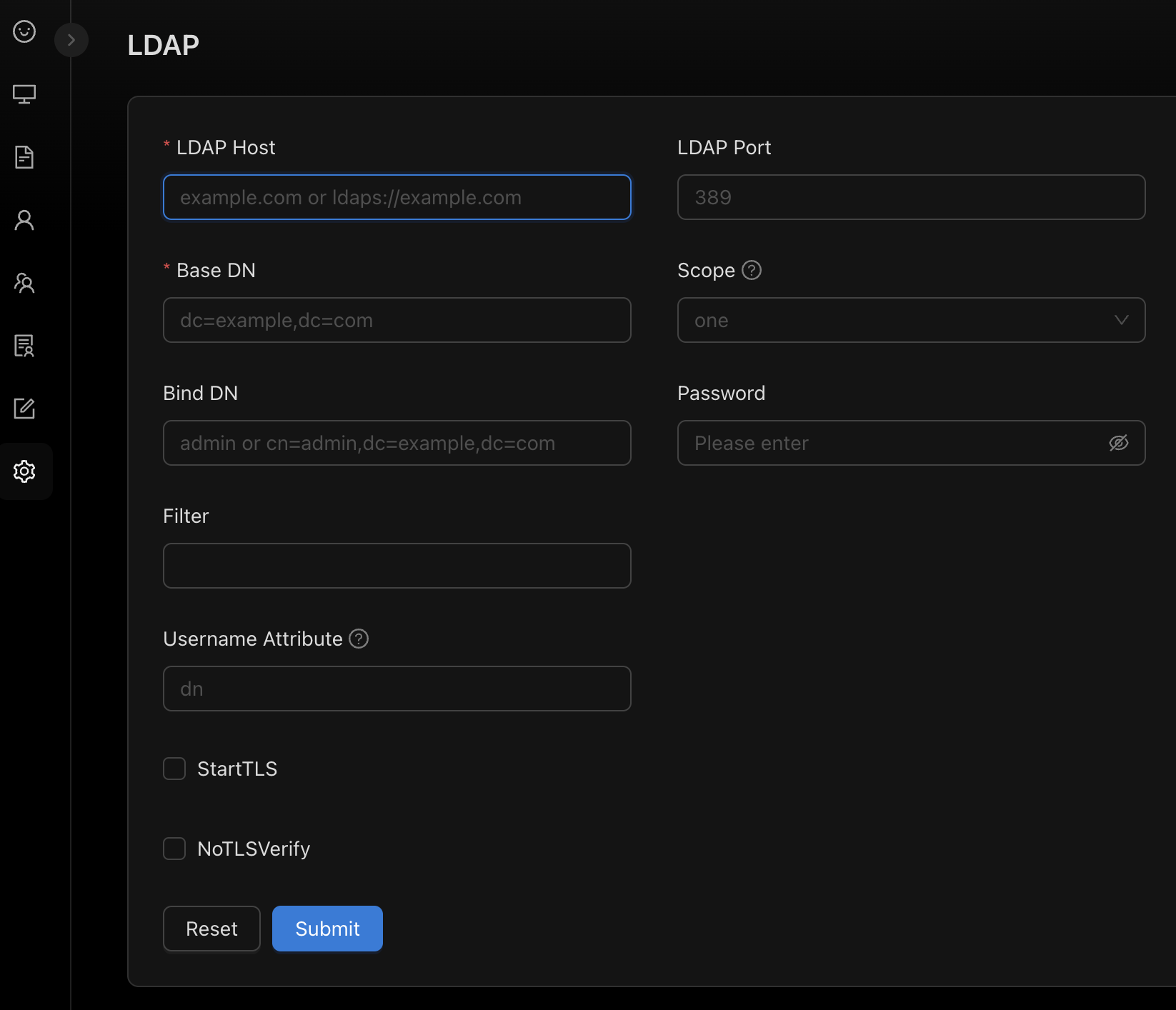
LDAP Host: This is the hostname or IP address of the LDAP server. For example,
ldap.example.comor192.0.2.1.LDAP Port: This is the port number on which the LDAP server is listening. The default port for LDAP is
389, and for LDAPS (LDAP over SSL) it’s636.Base DN: This is the starting point for the LDAP search. For example, dc=example,dc=com.
Scope: This determines the scope of the search in the LDAP directory. It can be one (The entries immediately below the base DN), or sub (The entries immediately below the base DN).
Bind DN / Password: The admin user name and password of your service account. This account is used to bind to LDAP to authenticate other users. It’s often a user DN like
cn=admin,dc=example,dc=com.Filter: This is the search filter for the LDAP query. For example,
(objectClass=person), or(&(age=28)(!(name=Bob))).Username Attribute: This is the attribute which contains the username. For example,
uidorsAMAccountName. By default, it usesuidandcn. Here is a discussion about this.StartTLS: This determines whether to use StartTLS to upgrade the connection to a secure one.
NoTLSVerify: This determines whether to skip TLS certificate verification. It’s recommended to leave this as false (i.e., perform certificate verification) unless you’re sure about what you’re doing.
How does it work?
- How do LDAP logins work e.g. do I need to create a new user first, does RustDesk create a user on first login, etc?
RustDesk create a user on first login
- How do I check LDAP is working (ideally a command I can give to RustDesk to return the discovered users.)?
When you submit the configuration, it will connect to your LDAP server with binddn/password you have given and verify if it works.
- How do I change local users to LDAP users?
Not yet
- Does it support LDAP groups?
Not yet