Access Control
Device access permissions
The device can be assigned to either a single user, a single device group, or both.
When the device is assigned to a user, it can be accessed by that user, a user group, or through appropriate cross-user-group settings.
When the device is assigned to a device group, it can be accessed via appropriate cross-user-device-group settings.
There are three ways to assign a device to a user:
- Via console device page
- Log in to the specified user account on the client side
- Assign command line
There are two ways to assign a device to a device group:
- Via console device page
- Assign command line
The following two situations will prevent the device from being accessed:
- Make device
disablein console devices page - Make user
disablein console user page
User Group Access Settings
Please go to group page in the web console, click on Edit to edit cross group settings as below.
Your modifications to Access with other groups take effect immediately without requiring you to click the OK button.
Both Can access to and Can be accessed from serve almost the same function, we provide both options for your convenience. However, this may cause some confusion.
Note
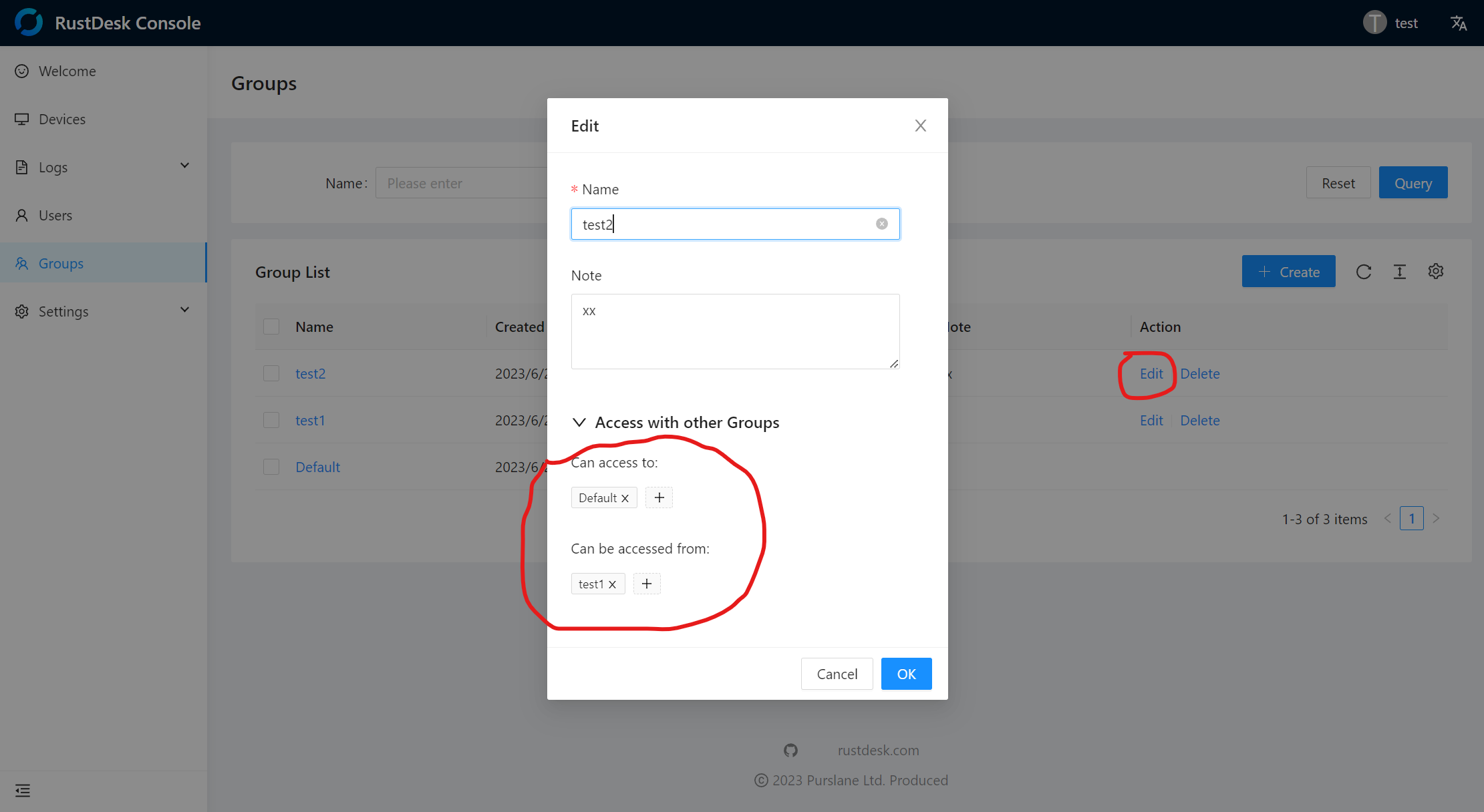
Device Group Access Settings
Device groups provide another way to manage access permissions. Here are the key rules:
- A device can only be added to one device group
- You can set access permissions for users or user groups to device groups. These permissions are cumulative with user group access permissions - meaning access is granted if either the user group permissions or device group permissions allow it
- When an unassigned device is added to a device group, it is no longer considered “unassigned”
Note