Windows
Note
ここに示すコマンドライン指示は、コマンドプロンプトではなく Git Bash で実行する必要があります。そうしないと構文エラーが発生します。
依存関係
C++ ビルド環境
MSVC をダウンロードしてインストールします。
開発者マシンOS として Windows を選択し、C++ をチェックしてから、Visual Studio Community版をダウンロードしてインストールします。インストールには時間がかかる場合があります。
Rust開発環境
rustup-init.exe をダウンロードし、管理者として実行して rust をインストールします。
vcpkg
vcpkg をクローンしたいフォルダに移動し、Git Bash を使用して以下のコマンドを実行し、vcpkg をダウンロードして、64ビット版の libvpx、libyuv、opus をインストールします。
Git がインストールされていない場合は、こちら から Git を入手してください。
git clone https://github.com/microsoft/vcpkg
vcpkg/bootstrap-vcpkg.bat
export VCPKG_ROOT=$PWD/vcpkg
vcpkg/vcpkg install libvpx:x64-windows-static libyuv:x64-windows-static opus:x64-windows-static aom:x64-windows-staticシステム環境変数 VCPKG_ROOT=<path>\vcpkg を追加します。<path> は、上記で vcpkg をクローンした場所です。
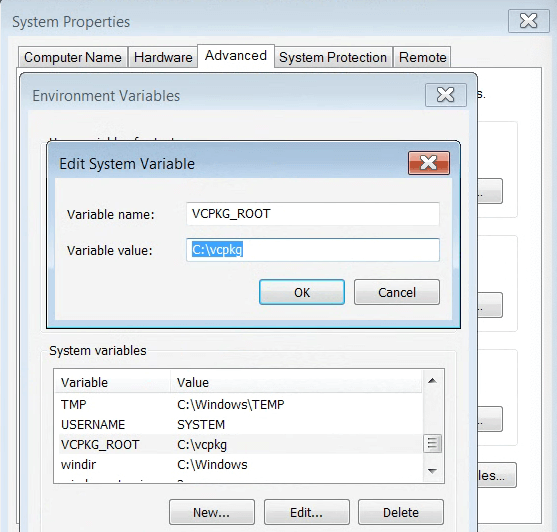
Sciter
デスクトップ版は GUI に Sciter を使用しています。sciter.dll をダウンロードしてください。
LLVM
rust-bindgen は clang に依存しています。LLVM をダウンロードしてインストールし、システム環境変数 LIBCLANG_PATH=<llvm_install_dir>/bin を追加します。
LLVM バイナリ版 15.0.2 はこちらからダウンロードできます: 64 bit / 32 bit
ビルド
デフォルト
git clone --recurse-submodules https://github.com/rustdesk/rustdesk
cd rustdesk
mkdir -p target/debug
wget https://raw.githubusercontent.com/c-smile/sciter-sdk/master/bin.win/x64/sciter.dll
mv sciter.dll target/debug
cargo run